Microsoft’s Surface Pro X was supposed to signal a new chapter for Qualcomm’s foray into Windows PCs and tablets, one where battery life was no longer the sole selling point. To its credit, the new, semi-custom Microsoft SQ1 chip (based on the Snapdragon 8cx) delivers improvements in graphics and performance. We also appreciate the appearance of USB-C and a marvelously-engineered pen cubby.
But in a baffling turn of events, the Surface Pro X falls short in battery life. Meanwhile, the app compatibility issues and bugs that are an unfortunate staple of Snapdragon-powered PCs remain. Maybe it can be tolerated in a system like the Samsung Galaxy Book 2, which delivered 18 hours of battery life. But not the Surface Pro X, with a mere 8 to 10 hours. The tired chant of “this is a new architecture, give it some time,” doesn’t fly anymore. When a bug or another issue pops up—and it probably will—it’s painful.
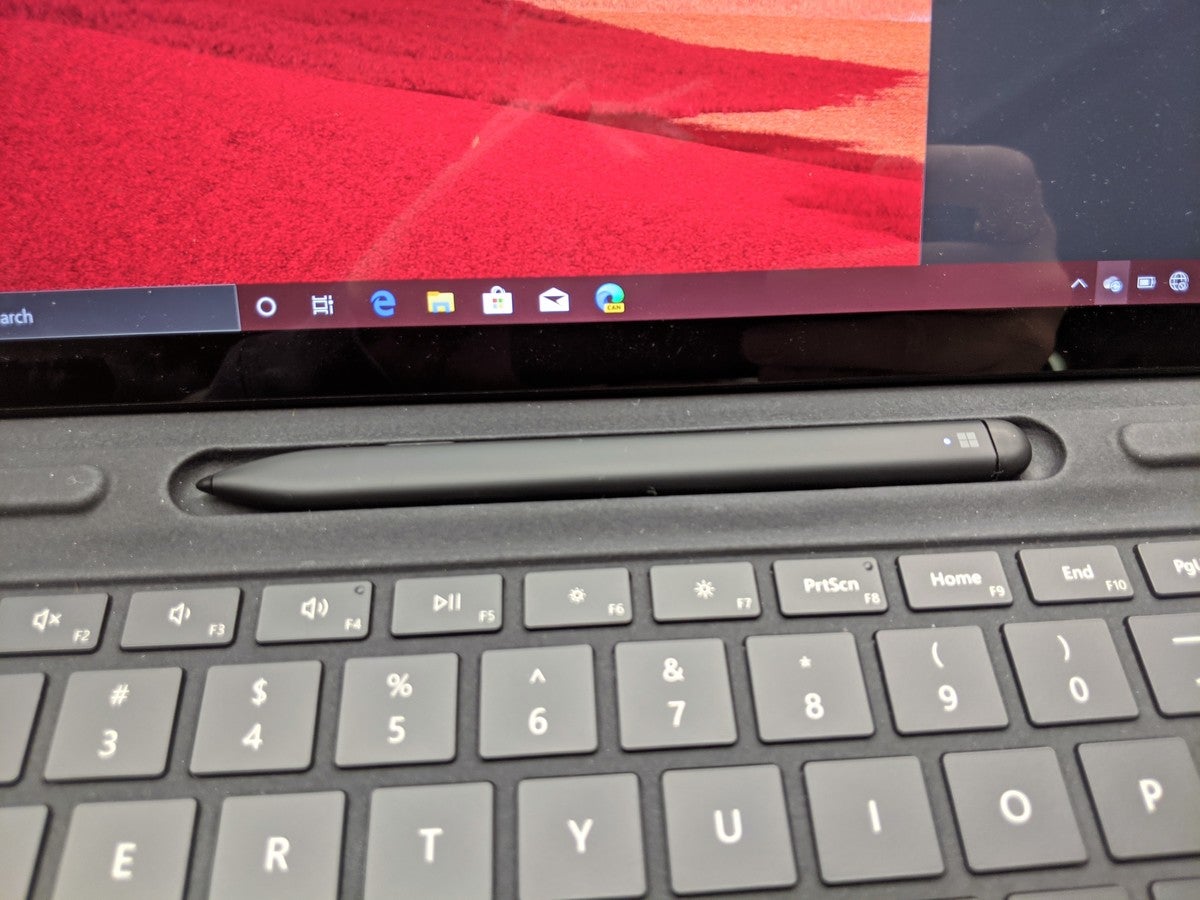 Mark Hachman / IDG
Mark Hachman / IDGPull the keyboard out a bit, and the Surface Pen is exposed in its charging cubby.
Microsoft Surface Pro X basic specs
Surface Pro X: Beautiful physical design
Little has changed from our first impression of the Surface Pro X: It’s a Surface Pro tablet, revved up for a new generation of tablet users. Interest in tablets has apparently diminished somewhat, given the lack of third-party Windows tablets we’ve seen recently. But Microsoft’s Surface tablets are known for their sleek, stylish physical designs, and the Surface Pro X lives up to its legacy.
Don’t forget, however, that you’ll be tacking on an outrageous $270 for just the keyboard (and pen), a virtual necessity. That’s the price of a Chromebook or a cheap desktop.
The Slim Pen pen is a delight, though. In a few years, this design detail (first spied in January, in Dell’s Inspiron 13 and 15 7000 Black Edition laptops) may be duplicated enough to become ubiquitous, much like tablet kickstands today. But discovering the pen simply can’t help elicit the thought: oh, they’ve finally solved it. It even has a small charging light. I have no idea what the pen’s battery life is, because it’s essentially always being charged when not in use.
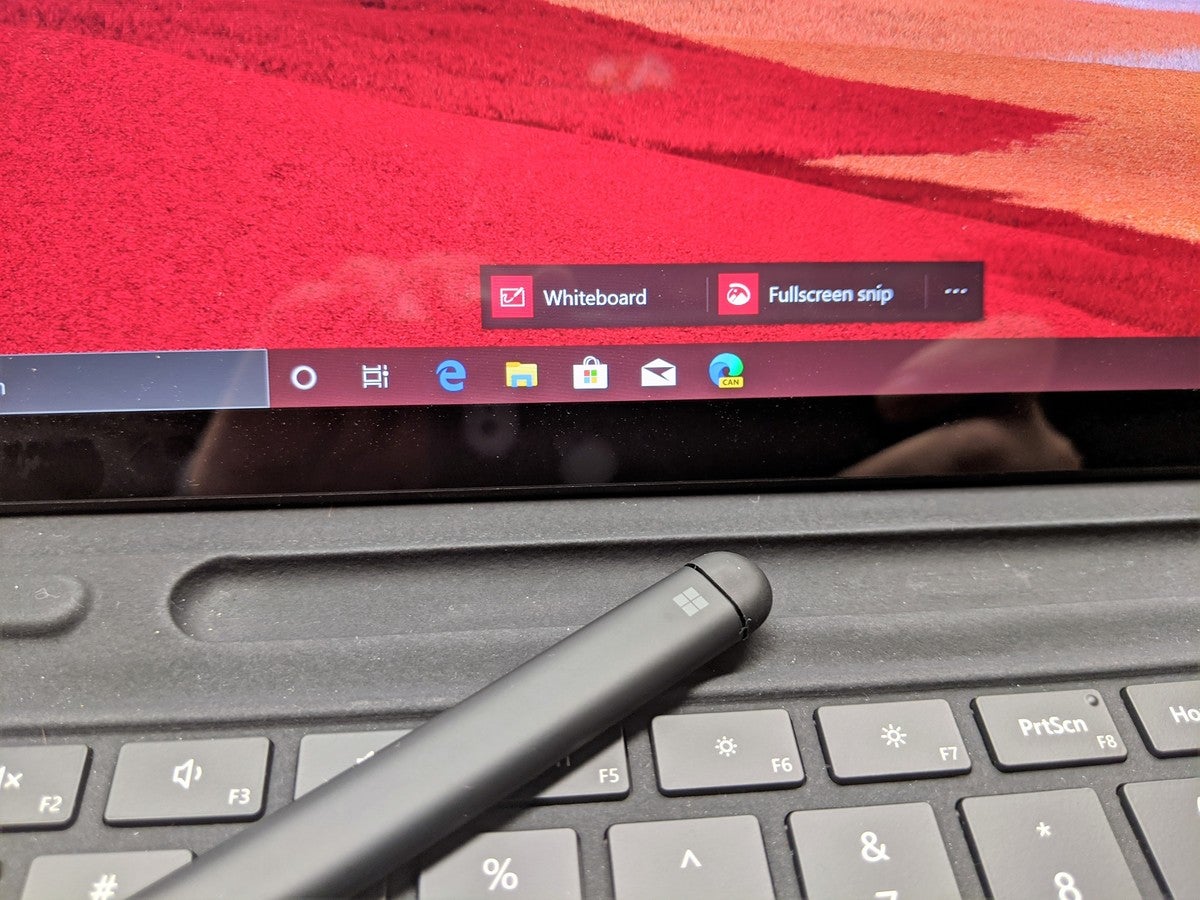 Mark Hachman / IDG
Mark Hachman / IDGIf you remove the Slim Pen, a popup offers to launch the Microsoft Whiteboard app.
The pen’s cubby, in addition to charging the pen, magnetically flips it if you insert it incorrectly. The Windows logo should be up, and the Surface Pro X will rotate it if it’s not properly oriented.
Microsoft describes the Surface Pro X chassis design as “signature anodized aluminum with carbon composite fanless thermal cooling,” a fancy way of describing how light, sturdy, and cool it all is. I never detected more than just a bit of warmth.
The kickstand reclines not quite to 180 degrees, with just a bit of flex in it for drawing purposes. The kickstand is stiff and supportive across the entire range of motion, giving a lot more ergonomic flexibility than a more traditional clamshell, which generally reclines to about 45 degrees off the horizontal.
 Mark Hachman / IDG
Mark Hachman / IDGThe Microsoft Surface Pro X in full recline. The kickstand is surprisingly resilient, providing a fairly steady inking surface with just a bit of bounce.
“Lappability” remains a matter of taste. I’m sort of over the “let’s work with a tablet on your lap” charade. Yes, it’s possible. Yes, the magnetic grip between the Surface Pro X keyboard and the tablet is terrific, and you shouldn’t have to worry about cracking it if it tips over your knees. In reality, however, the Surface Pro X works best on a hard table or desk.
Surface Pro X: Display and ports
The Surface Pro X display pumps out a fantastic 448 nits of measured luminosity, meaning it can be used even in the sunshine. (Remember, display brightness also has an adverse effect on battery life.) Two color profiles are supported: Enhanced and sRGB. The slimmed-down bezels allow the Surface Pro X to shoehorn its 13-inch screen into a smaller overall profile. This is the kind of structural revision fans have been asking for. If you’re a Surface Dial user, it doesn’t support on-screen use, though you can use it as an off-screen, external peripheral.
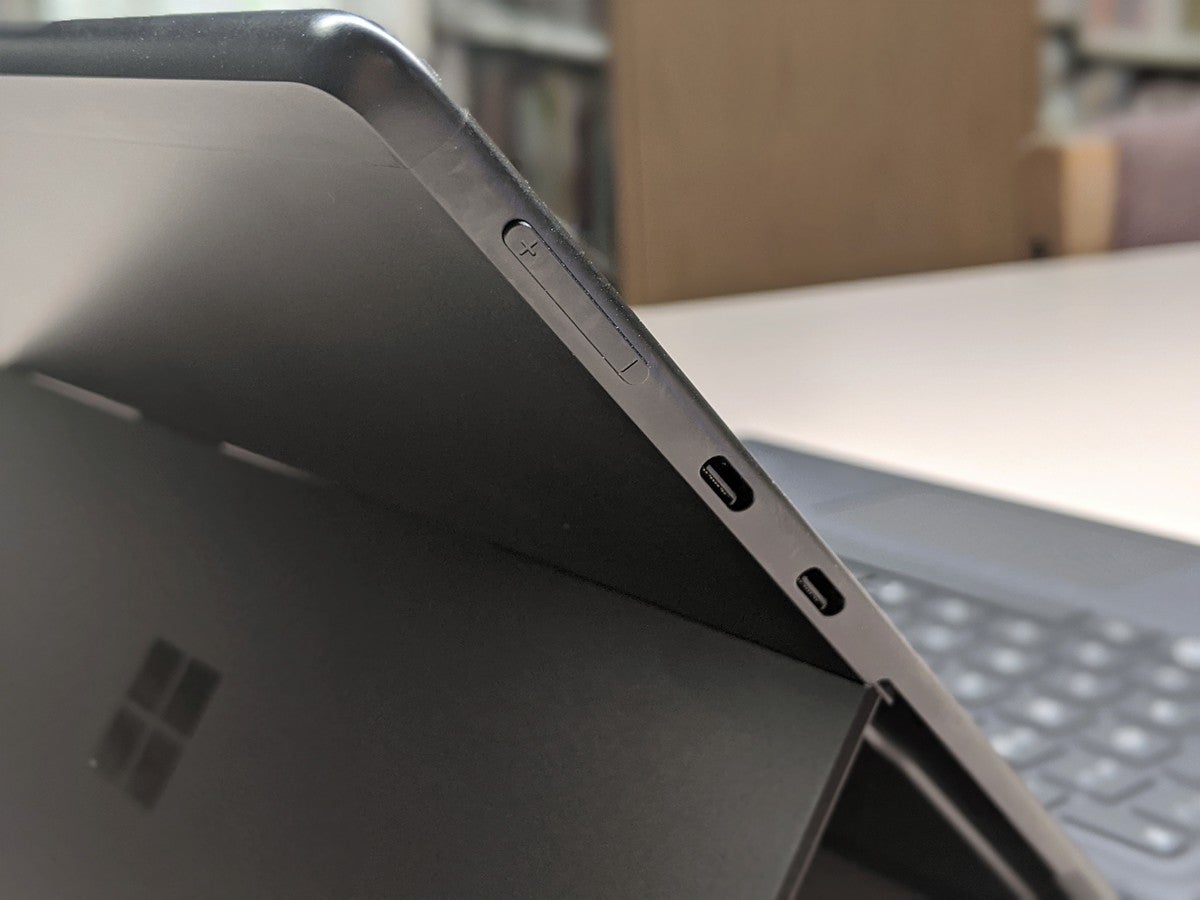 Mark Hachman / IDG
Mark Hachman / IDGA piar of USB-C ports (and a volume rocker) adorn the left side of the Microsoft Surface Pro X…
The addition of a pair of USB-C ports brings the Surface Pro X in line with other modern tablet designs. They’re not Thunderbolt-powered, however, so your options for connecting an external monitor remain limited. Because the Surface Pro X jettisons USB-A, miniDisplayPort, and microSD, you’ll need a USB-C hub to connect legacy devices (a paltry investment after spending over $250 on the keyboard).
 Mark Hachman / IDG
Mark Hachman / IDG…while the Surface Connect connector and the power button are on the right side.
I was able to connect to an external 4K display perfectly well using the Surface Dock, but when I added a second, 1080p display, the 4K display connection became unreliable. (A direct connection to an external display worked fine.) You would think that a company like Microsoft, which owns the operating system and manufactures the hardware, would solve these issues.
On the rear of the Surface Pro X is a rather delightfully engineered panel that can be popped off using a SIM tool. Inside hides a SIM slot, as well as the user-accessible SSD. Microsoft says the removeable SSD is intended for data portability, and you’ll have to look long and hard to find compatible SSDs for this small space anyway. A small magnet helps guide the panel back into place, a thoughtful design detail.
That’s a good jumping-off point to talk about one of the Surface Pro X’s strengths: wireless.
 Mark Hachman / IDG
Mark Hachman / IDGThe Surface Pro X SIM slot hides beneath the kickstand, and underneath a removable metal cover.
It’s no secret that we favor always-on, always-connected PCs, simply because you can do more with a device that can run all day and connect to the Internet. LTE-capable Surface Pro devices tended to follow the original introduction by about six months, but Microsoft has yet to announce an LTE-capable Surface Pro 7. From a connectivity standpoint, the Surface Pro X is it.
The Surface Pro X uses Qualcomm’s X24 LTE modem, supporting the major LTE bands used by all four U.S. carriers, as well as the bands used in Asia and Europe. You should be able to connect worldwide.
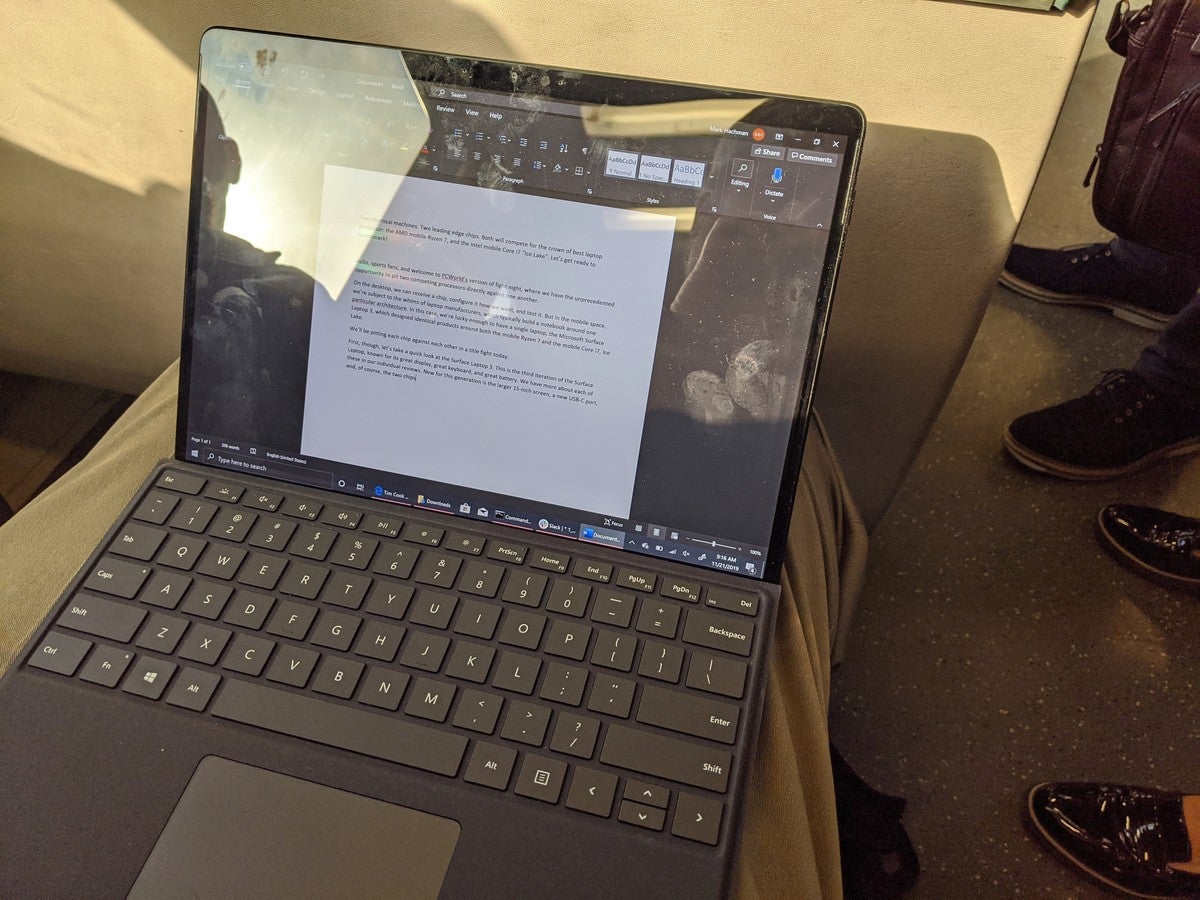 Mark Hachman / IDG
Mark Hachman / IDGWorking via cellular is terrific, but trying to type on a swaying BART train isn’t the best experience.
Surface Pro X: Keyboard, speakers and camera
I was surprised to find that I almost enjoyed typing on the Surface Pro X more than our recently-reviewed Surface Laptop 3. Surface Pro keyboard keyboards have always felt a bit looser, dating back to one of my favorites, the Surface Pro 3. While the Surface Laptop 3’s keys were a bit on the stiff side, I liked the Surface Pro X keyboard’s mix of resiliency and comfort. The precision touchpad is fantastic, clickable up to the very top of the display.
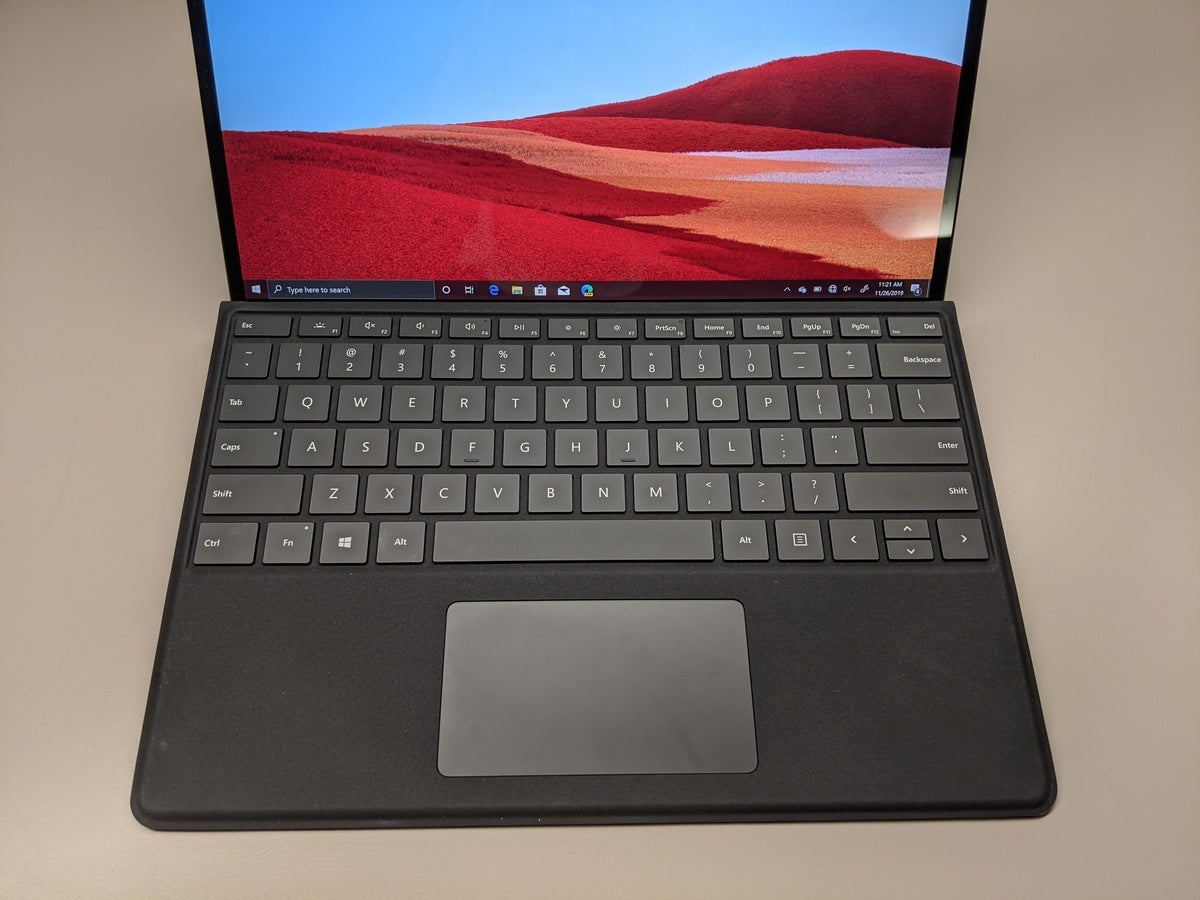 Mark Hachman / IDG
Mark Hachman / IDGThe Surface Pro X keyboard holds no surprises…well, except for the Surface Pen beneath it, of course.
Microsoft has always believed in a bold audio experience. The Surface Pro X continues that tradition, with powerful speakers that belie the tablet’s relatively small size. Dolby Audio Premium comes bundled, with its own options for stereo widening and audio equalization. The Surface Pro X falls into the small group of tablets and laptops who you won’t mind listening to audio without headphones.
Oh—about those headphones? Microsoft decided to eliminate the headphone jack. You’ll have to use either Bluetooth-powered headphones or earbuds, or else buy a USB-C to 3.5-mm dongleRemove non-product link.
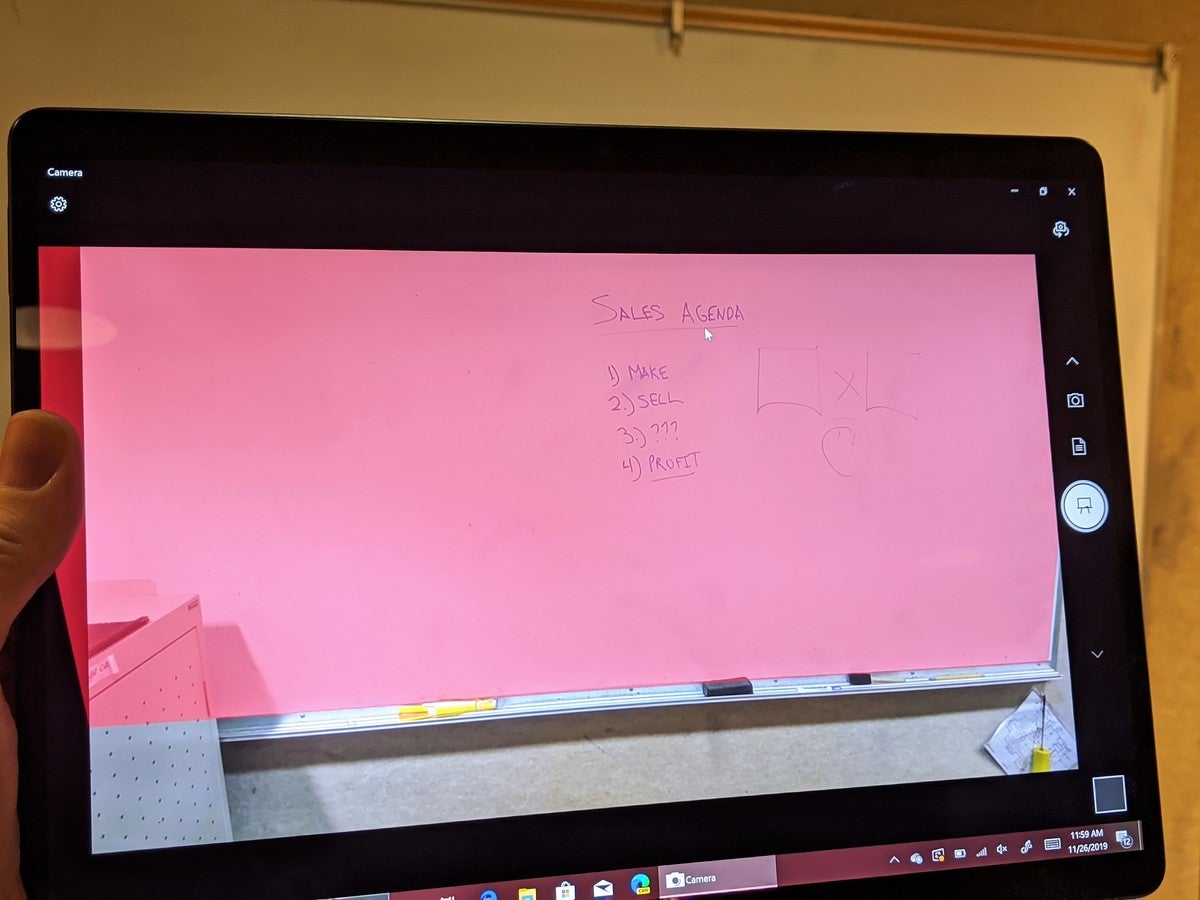 Mark Hachman / IDG
Mark Hachman / IDGTake a picture with the rear-facing camera with the Camera app and the Whiteboard button…
Normally, user-facing cameras are bare-bones 720p models for videoconferencing. Microsoft gives you a 5MP user-facing camera, good enough for 1080p, as well as a surprisingly good 10MP rear camera with HDR and autofocus.
The camera app is integrated with the Microsoft Whiteboard app, which means you can snap a photo of a whiteboard, even at an angle, and the app will translate it into an image which you can edit and mark up. It’s a capability that’s unique to the tablet—Microsoft’s Surface Laptops lack a rear-facing camera for doing this.
 Mark Hachman / IDG
Mark Hachman / IDG…And Whiteboard outputs what it captures into an image that you can mark up.
All these features are nice, but what about performance? Keep reading to learn more.
