Homescreen Heroes: Picsart boasts a set of AI tools for editing photos and videos.
Go to Source
9 tweaks that turn off your Windows PC’s most annoying ads
Remember back when Windows 11 first came out and Microsoft gave everyone a free pass to upgrade? On the surface, it was a generous move; in actuality, it was a ploy to lure us away from Windows 10.
get windows 11 pro for cheap
Obviously, if Microsoft was giving something away, it was going to come with a catch. In this case, it’s all the ads that are being added to Windows 11, going above and beyond what we’ve seen in previous versions. Fortunately, we can disable those ads… for now, at least.
If you’re fed up with all the ads and recommendations throughout Windows 11, there are plenty of ways to push back. Here are the settings you need to turn off to ditch Windows’ worst ads.
Further reading: 13 important Windows settings to change immediately
Shut down Start menu ads
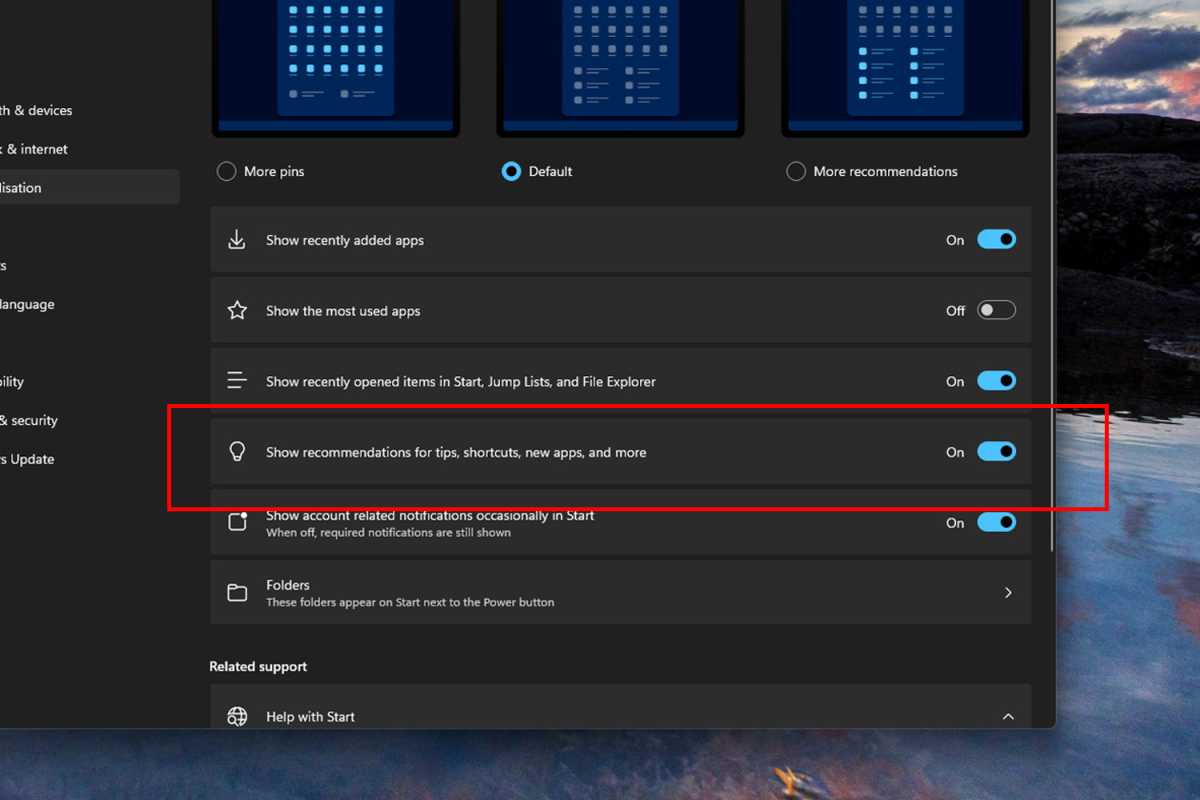
Jon Martindale / IDG
The Start menu has been fertile ground for Microsoft’s “Recommended” apps since Windows 10, and it’s alive and well in the latest builds of Windows 11. Fortunately, it’s straightforward to turn off.
Navigate to Settings > Personalization > Start, then look for the option titled “Show recommendations for tips, shortcuts, new apps, and more” and toggle it to Off.
Ditch Windows notification ads
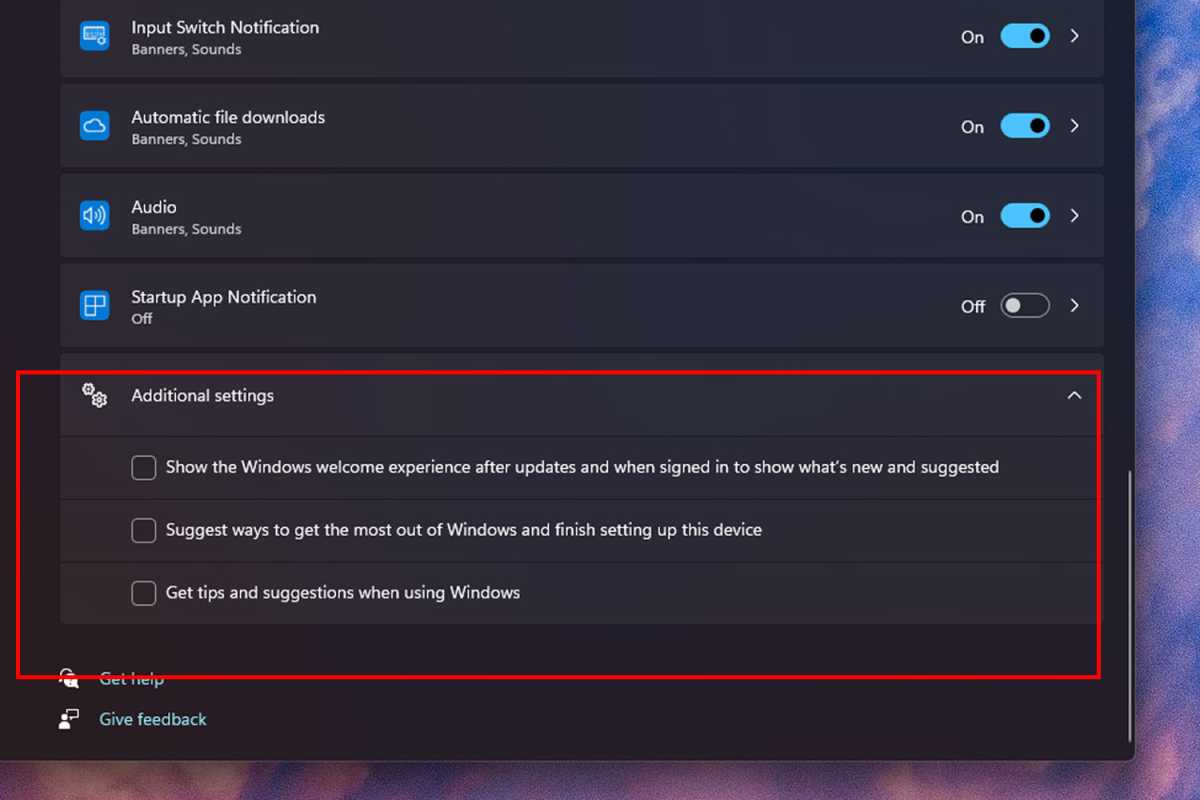
Jon Martindale / IDG
I’m not a fan of notifications. I have enough trouble concentrating on tasks day to day without pop-ups and alerts distracting me — and the last thing I need are ads disguised as important notifications.
Let’s turn those off, shall we? And while we’re at it, let’s remove those pesky full-screen “Finish setting up” prompts, too.
Navigate to Settings > System > Notifications. Scroll down to the bottom where you’ll find Additional settings. Click to expand those options, then uncheck the boxes for “Get tips and suggestions when using Windows,” “Suggest ways to get the most out of Windows and finish setting up this device,” and “Show the Windows welcome experience after updates and when signed in to show what’s new and suggested.” Phew, what a mouthful.
Stop suggested ads in Settings
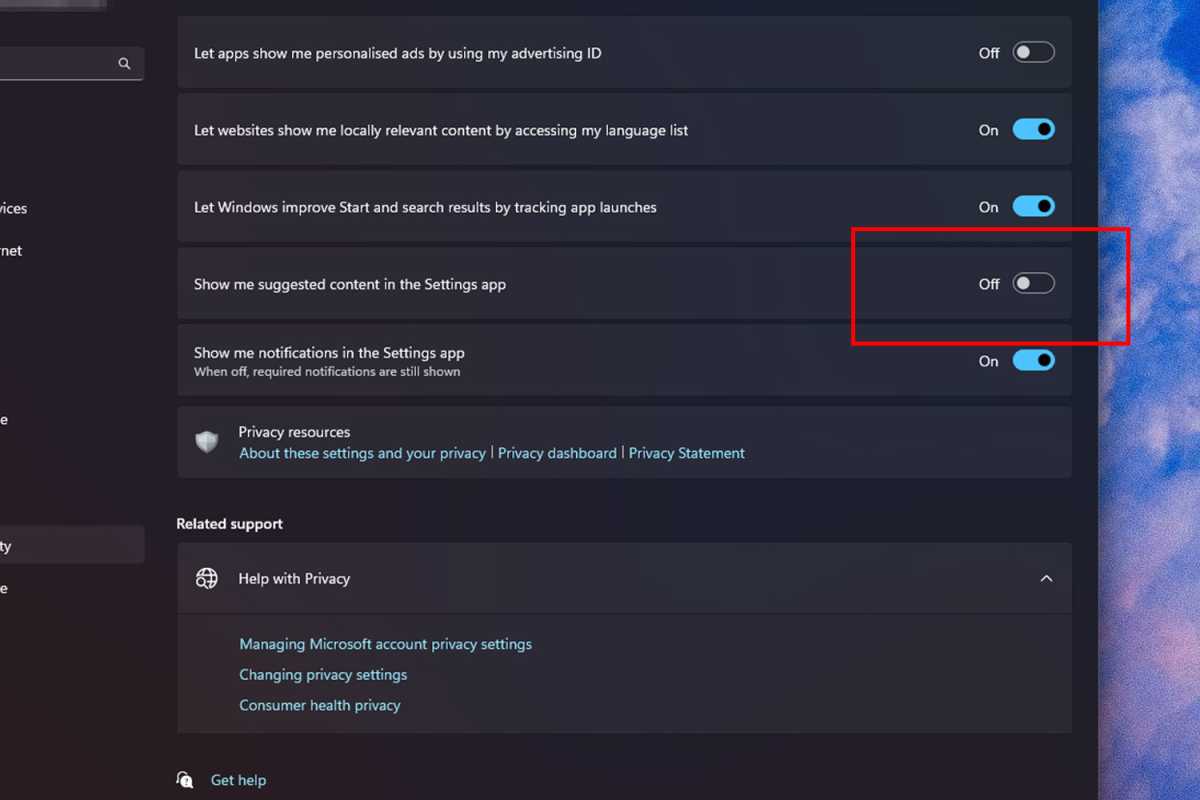
Jon Martindale / IDG
Fed up with Microsoft’s “suggestions” for Copilot and other features in the Settings app? You can turn those off, too. Navigate to Settings > Privacy and Security > General, then toggle the option for “Show me suggested content in the Settings app” to Off.
Remove File Explorer ads
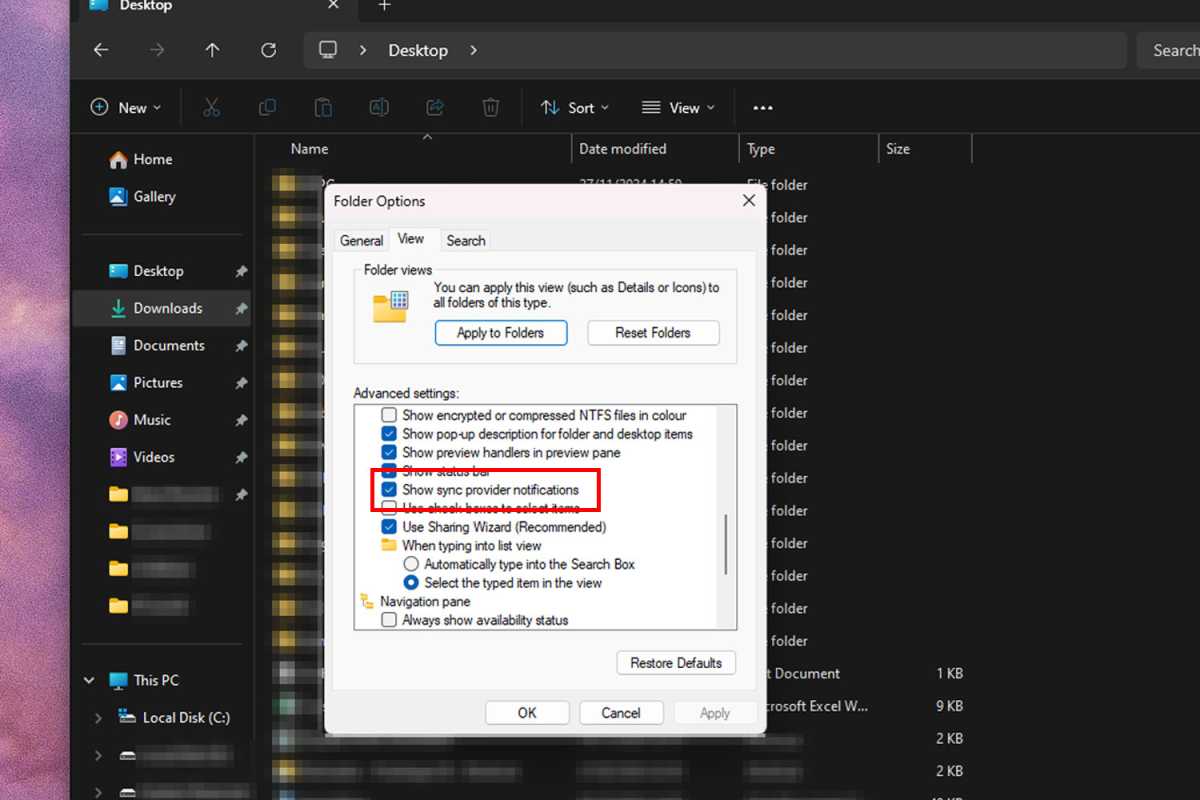
Jon Martindale / IDG
OneDrive may not be one of our top-pick cloud backup services, but it’s still pretty good and affordable. The problem is, being bombarded with ads for it can be a huge turn-off — and if you’re like me, you’re probably sick of those ads in File Explorer. Here’s how to switch those off.
Open File Explorer and select the three-dot menu in the actions toolbar. Select Options followed by the View tab. Scroll down to near the bottom of the list and look for “Show sync provider notifications.” Make sure it’s unchecked, then select OK.
Eliminate widget feed ads
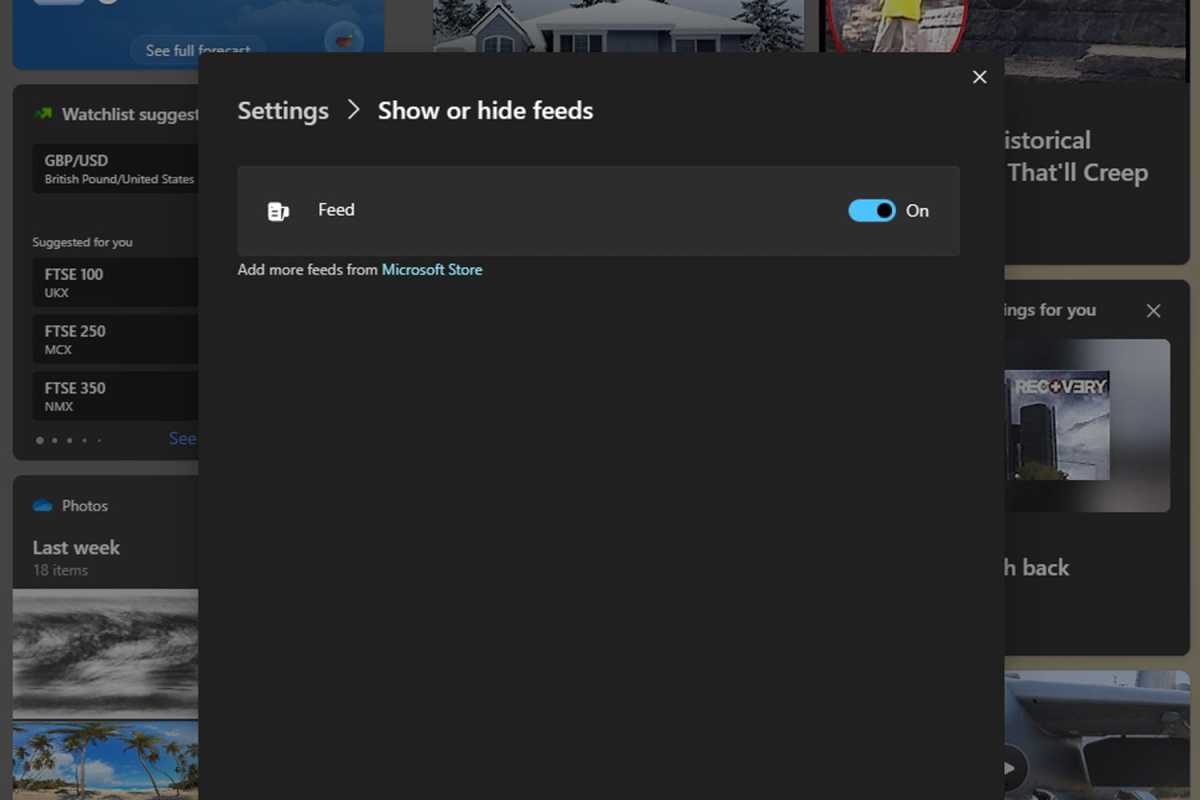
Jon Martindale / IDG
If you make use of Windows’ widgets, you know all too well that they often try to push you towards breaking stories, stock updates, and other content that may be irrelevant to you. To disable those, you can either turn off specific feeds or disable widgets entirely.
To remove an individual widget feed, select the widget icon at the bottom-left of your screen, then select the cog icon at the top-right of the widget window. Select Show or hide feeds and switch the feed(s) to Off.
To remove widgets entirely, right-click on your taskbar and select Taskbar settings. Then, toggle “Widgets” to Off.
Disable manufacturer bloatware ads
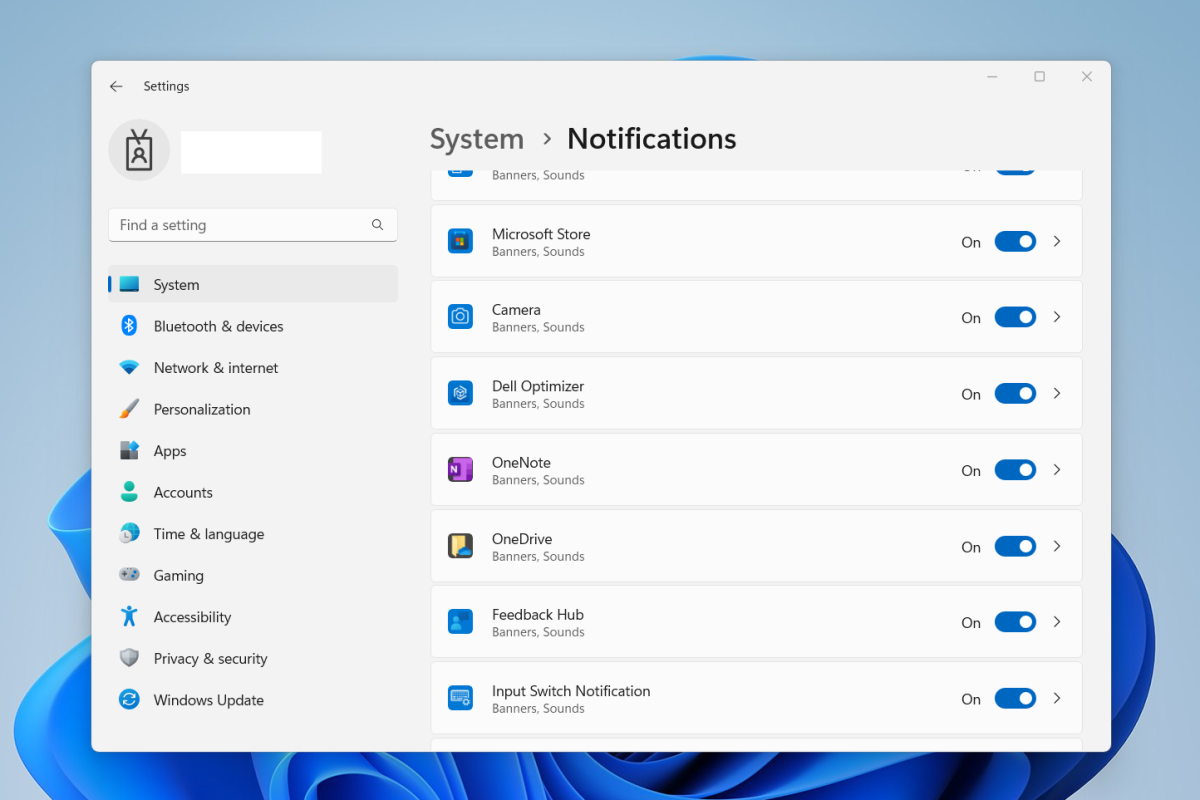
Joel Lee / IDG
If you bought your PC or laptop from a major manufacturer like Dell, Lenovo, or HP, there’s a good chance it came preloaded with unsolicited apps (“bloatware”) you don’t want or need. If you don’t want to uninstall them altogether, you can at least cut down on notification spam.
Navigate to Settings > System > Notifications and look through the list of apps until you find any named after your PC’s manufacturer. Disable those ads by toggling those notifications to Off.
Sometimes they give their apps names that are less obviously identifying. If you spot any suspicious or unusual apps, do a quick Google search on them to see if they’re worth disabling.
Block lock-screen and background ads
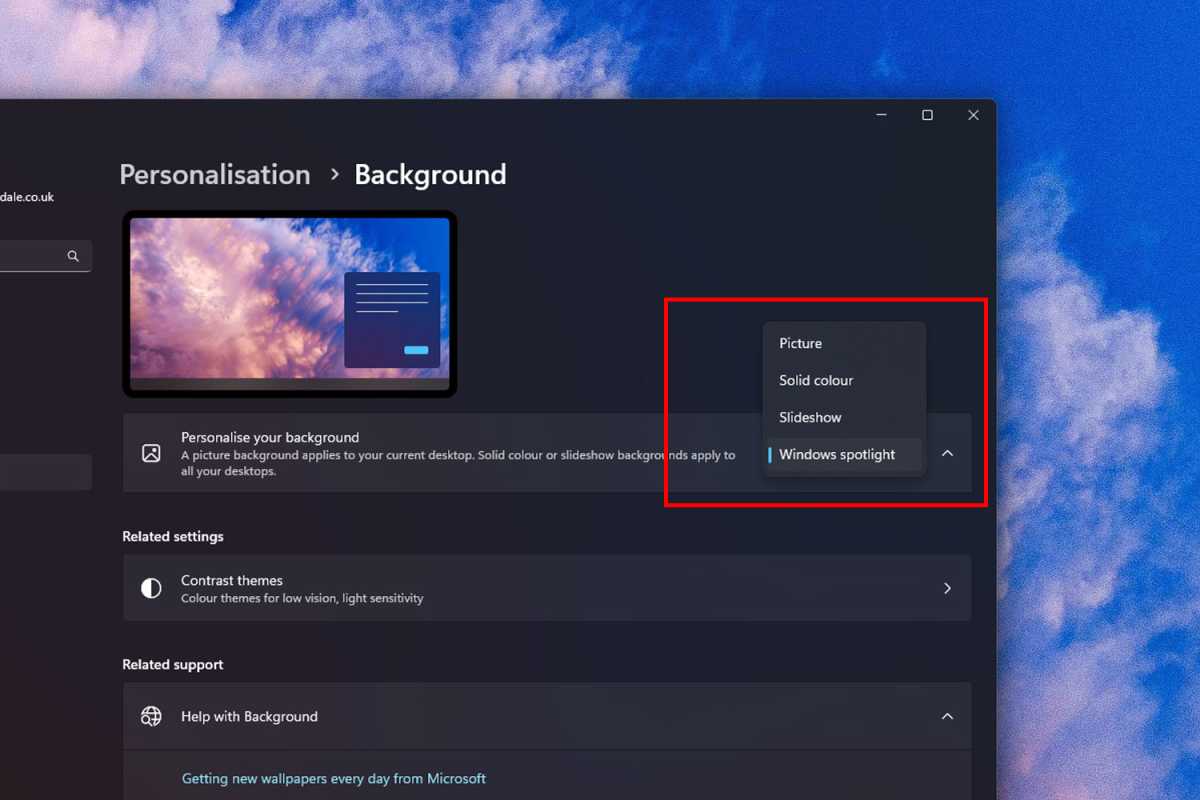
Jon Martindale / IDG
The Windows Spotlight feature dynamically changes your background and lock screen images to keep your desktop feeling fresh and interesting. But Microsoft has occasionally shown ads for various games with it, and the related tips can be a little ad-like at times, too.
Unfortunately, the only way to stop that for now is to turn off Windows Spotlight. If you’d rather resort to static images that you change yourself, here’s what you can do:
Navigate to Settings > Personalization > Background. Then, next to Personalize your background, use the drop-down menu to select anything other than Windows Spotlight.
Also, navigate to Settings > Personalization > Lock Screen. Then, next to Personalize your Lock Screen, use the drop-down menu to choose any option that isn’t Windows Spotlight.
Hide the highlight ads in Windows search
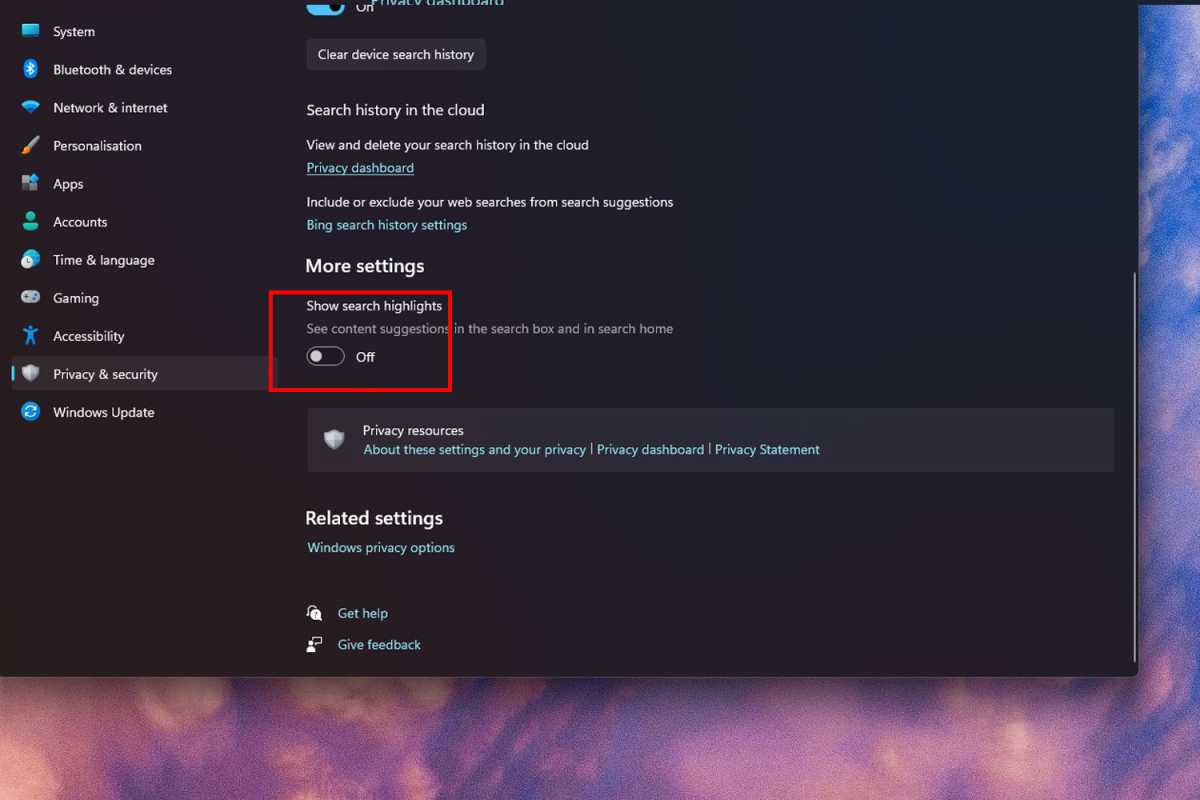
Jon Martindale / IDG
Ah, Windows search, how I love and loathe thee. You’re good at finding apps as long as I type them out correctly, but I don’t need you to show me ads and suggested shopping content. Let’s turn that off.
Navigate to Settings > Privacy and security > Search permissions. Scroll down until you find “Show search highlights” and toggle it Off.
No more personalized ads
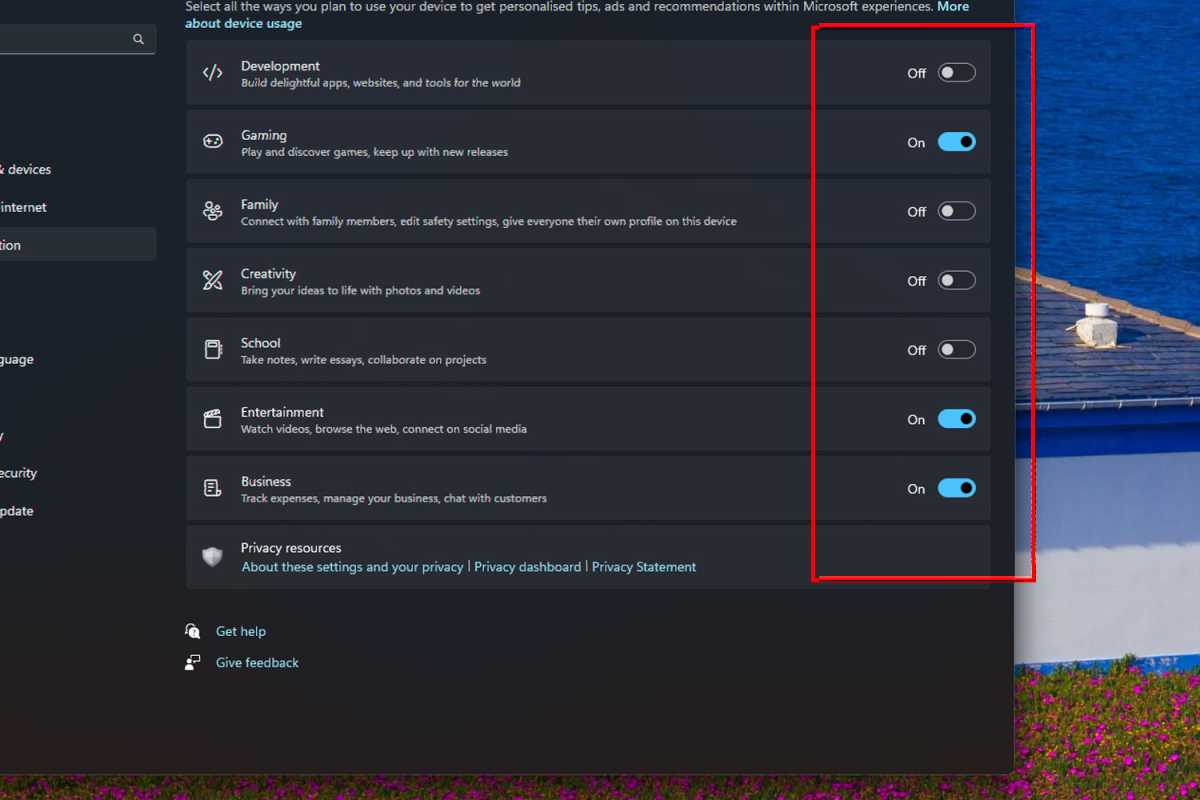
Jon Martindale / IDG
While all the above settings will prevent Microsoft from serving you as many ads within Windows itself, they won’t stop the operating system from collecting your data to serve you personalized ads in the future. You can put a stop to that now so that even if an ad does somehow get through, it won’t be highly targeted to you and your activity.
Disable Windows device usage tracking by navigating to Settings > Personalization > Device Usage and toggling Off all the options there.
You can also disable further gathering of diagnostic data by navigating to Settings > Privacy and security > General and toggling all the options there to Off as well.
Further reading: All the ways Windows 11 collects your data
Better than Black Friday: get an RTX 4070 gaming laptop for just $999 at Best Buy
Best Buy has just re-posted its best RTX 4070 gaming laptop deal all year – don’t miss your chance to score a bargain.
Go to Source
VTOMAN Flashspeed 1000 portable power station review
VTOMAN Flashspeed 1000: 30-second review
Capacity: 828Wh
Battery type: LiFePO4
AC Continuous output: 1000W Pure Sine Wave
AC Peak Output: 2000W
AC Outlets: 3 x 1000W (Peak 2000W)
Solar Input recharge: 300W
AC Imput charge: 700W
Ports: USB-A: 3 x 12W, 1 x 18W, USB-C 2 x 100W, DC 2 x 120W
Dimensions: 393.7 × 279.4 × 269.24 mm (15.5x11x10.6 inch)
Weight: 16.96kg (37.4 lbs)
The FlashSpeed 1000 is a great-looking portable power station, finished in matte black and grey, with large carry handles, a decent cable storage system, and a range of inputs/outputs, all neatly arranged on the front. There’s also a large light panel on the back, which is useful for camping or if your car breaks down and you need some powerful illumination.
The rugged design of this portable power station gives the impression that it has a much larger capacity and maximum power output than it actually has. That capacity comes in at 828Wh, and the maximum output is again relatively low at the 1kW mark. Why this is surprising is because recently, when looking at power stations of this size, you’d expect a bit more headroom; however, all things considered, the VTOMAN FlashSpeed 1000 is extremely well priced for what’s on offer.
What it does provide is a solid power supply, and during testing, it impressed when powering a variety of devices, from camping kettles and heaters to laptops, cameras, lighting gear, and 3D printers, and being used as backup power in the home. Out in the field, the design of the Flash Speed 1000 came into its own, with its large carry handles making it relatively easy to move around despite its weight. The large size also proved useful, providing a flat surface area to place equipment and even made a handy seat when needed. The build quality is extremely robust, reassuring you that it can take a good knock or two. Whether you’re using it in daily life or out in the field for work, it should stand up to whatever use you put it to.
Before diving into the standard uses of the FlashSpeed 1000, it’s worth highlighting the jumper option. This is an interesting addition, although you’ll need the optional jumper cable adapter to use it. Essentially, it enables you to jumpstart your petrol or diesel car without the need to hook up to another vehicle. If you live in colder conditions, then a feature like this is going to be a great option.
In use, it performed well, although the maximum output of 1,000Wh was a little limiting, meaning that running either a small 1kW heater or a kettle required switching off other appliances. However, the 2,000 W surge protection does provide some buffer, especially for the kettle. For more standard uses, such as charging and running most devices, the FlashSpeed 1000 excelled.
While the FlashSpeed 1000 incorporates all the latest technology, its size and internal capacity differ from much of the market, being larger and heavier with a smaller capacity than you might expect. However, it also features more AC ports, and with the option to add a large expansion battery and a solar panel, this kit becomes one of the largest capacity and most affordable power stations available. Despite its relative size compared to some of the other best portable power stations we’ve reviewed, it offers superb value when fully equipped.
VTOMAN Flashspeed 1000: Price & availability


The standard price for the FlashSpeed 1000 is $999/£999, although it’s often heavily discounted to around half that price, which makes it an exceptionally good deal. Not only that, but when coupled with the expansion battery and the 400 W solar panel for just under $2000 / £2000, it becomes a great all-round solution.
When it comes to availability, it can be purchased directly through the VTO Man website as well as major online retailers such as Amazon.
- Score: 5/5
VTOMAN Flashspeed 1000: Design & build

The first thing that strikes you about the FlashSpeed 1000 is that it’s slightly larger than most portable power stations of this capacity. However, this is in part due to the number of ports, including three AC on the front of the unit. These include three power input options, three 12 V, six USB, and those three AC sockets (similar to those you would find at home), and two additional, less common ports for a jumper cable to start your car (Diesel or Petrol) and the expansion battery link socket.
This jumper cable feature helps differentiate the FlashSpeed from other portable power stations on the market and makes it a great option for those in the van-life culture or anyone needing a truly heavyweight, powerful portable power station for use in the field. It’s particularly suitable for mechanics or anyone working in garages on cars, both for the jumper feature and also for connecting tools.
While the size and design might be slightly larger and heavier than other portable power stations of similar capacity, the size and shape are perfectly adapted to the workplace, especially the large flat surface on top and a handy built-in compartment so you can safely store all the cables needed for the power station and connecting to mains/expansion battery or solar.
In terms of portability, the design thankfully includes two large carry handles, which are needed due to the 17 kg weight. Adding the expansion battery further increases the weight, so it’s good to see a trolley accessory is available, and through the test is something we wished we had. Another positive aspect of the design, alongside the carry handles and cable compartment, is the large flat top and solid build, which firstly allows tools to be rested easily on top or otherwise enables the power station to double quite nicely as a makeshift seat when needed.
Another feature we really like about the design of the FlashSpeed 1000 is that all the ports and connectors are located on the front of the unit. This ensures that nothing is hidden around the sides, such as the mains AC input. If installed in a workshop or van, this means you don’t need to pull the unit out each time you want to plug it in to charge. The only thing that is hidden on the back of the unit is the lamp, which isn’t an issue.
The design and build of this portable power station are good and solid, and there are small hidden design features that add to the reassurance of quality for this power station, such as the large vents on either side and internal fans that occasionally kick in to ensure plenty of airflow.
- Design: 4/5
VTOMAN Flashspeed 1000: Features

As previously mentioned, the full capacity of the FlashSpeed 1000 is 828 Wh, which, considering its nearly 17 kg weight, isn’t a great deal. However, it does have the option to add an expansion battery, which itself has a capacity of 1,548 Wh, boosting the total capacity to a considerable 2,376 Wh.
When it comes to output, the main battery can deliver 1,000 W of continuous power, and this remains the same with or without the expansion battery. A common feature is the surge protection, which is up to 2000W, which just gives you some flexibility with appliances that often have power spikes when they first start up.
Through AC power (or mains power), you can achieve a 700 W input, enabling you to charge the main battery from 0 in 70 minutes (although you should never allow the battery to fully discharge). There’s also the option of 300 W solar power input, which, on a bright sunny day and in ideal conditions, would allow the battery to fully recharge in about six hours. Alternatively, you can use DC input charging at 200 W per hour, taking 7–8 hours for a full recharge—though this could potentially drain your car battery.
One of the highlights of the system is the use of LIFEPO4 batteries, which are incredibly safe and offer up to 3,000 full life cycles with approximately 80% capacity retention.
Another common portable power station feature is the UPS (Uninterruptible Power Supply) function. If your house experiences a power outage, then this power station can be connected between your main power source and your devices to ensure no power loss. For example, you could position the power station between your fridge and the mains to ensure the fridge stays powered during an outage.
An interesting additional feature of the FlashSpeed 1000 is the jumper cable connector, which allows you to jumpstart your petrol or diesel car. To use this function, you’ll need an adapter, which is relatively inexpensive and available through the VTO Man website. Once connected, you simply attach the jumper cables to your car battery and start the car as you would when connecting to another vehicle’s battery.
When it comes to ports, you have three AC outlets: 110 V / 1,000 W in the US or 230 V / 1,000 W elsewhere. These are pure sine wave outputs. Then there are three DC outlets: two 12 V / 10 A DC5521 ports and one 12 V / 10 A car charger-style port. Next to these are four USB Type-A outlets—three offering 5 V / 2.4 A and one supporting 18 W. There are also two USB Type-C outlets, both of which support 100 W quick charging (200 W in total).
- Features: 4/5
VTOMAN Flashspeed 1000: Performance

The FlashSpeed 1000 is an interesting portable power station because, on the surface, its capacity of 828 Wh combined with a 1,000 W maximum output, physical size, and weight don’t initially make it stand out as a great option. However, as you start to become familiar with how this portable power station works, you begin to realise why its design is slightly different and how it managed to prove itself over the course of the testing.
Firstly, looking at the design of the power station. It is built to last, with two large carry handles, a cable storage compartment, and a design that, while slightly bulky and heavy, makes it relatively easy to move around. On-site, the design provides plenty of space to place tools and equipment on top or even to use it as an impromptu seat. It feels strong and robust enough to support the weight of most people.
Another benefit is that all the ports are located on the front of the unit, making it easy to plug in both power inputs and outputs without having to fuss with pulling it out of a van or moving other equipment to access the back. For example, charging via a mains AC port or a solar panel is straightforward and doesn’t require repositioning the power station.
During testing, we coupled the FlashSpeed 1000 with the expansion battery, which essentially trippled the capacity. At this point, it transformed from a single large unit to a double, quite bulky unit, but one that was far more useful in the field, with enough power to run all your gear.
When used with a range of devices such as kettles, heaters, camera equipment, lights, and laptops, the FlashSpeed 1000 was more than capable of keeping up with power demands. However, when it came to the kettle and heater—both rated at just under 1,000 W—it became clear that all other devices needed to be switched off or unplugged before operating these appliances individually. It’s impossible to run both the heater and the kettle simultaneously without exceeding the surge protection limit.
For more general use or when running just one high-demand appliance, the FlashSpeed 1000 performed exceptionally well. While the fans kicked into action during periods of high load, they remained relatively quiet during most day-to-day usage.
The arrangement of sockets and plugs is generally well thought out, with one notable issue: the MacBook Pro’s transformer plugs. The height of these adapters was just a few millimetres too tall to fit comfortably between the socket and the surface the power station was placed on. To resolve this, we had to position the power station near the edge of a surface so the transformer could hang free.
Otherwise, for all other devices, the Flash Speed 1000 was ideal. Charging the unit was mostly done through the AC input (700 W), which charged the power station extremely quickly. During testing, we didn’t let the unit drop below 20%, and it consistently charged to full in under an hour. Alongside the main and expansion batteries, we also tested the 400 W solar panel. Plugging it into the solar input (maximum 300 W), we achieved about 150 W on a bright sunny day in late autumn/early winter in the UK. While this didn’t allow for a full charge in a day, it did top up the battery by about 20% over several hours.
One of the standout features of the FlashSpeed 1000 is the small LED display on the front, which shows the remaining capacity, power draw, and the type of connector being used. For example, plugging a MacBook Pro into the AC port shows exactly how much power it’s drawing and identifies the connector. If you switch to a USB port, the display updates accordingly. This simple but effective display makes it easy to monitor usage.
Unlike some premium models, the Flash Speed 1000 doesn’t feature a wireless app or additional advanced features. However, its simple, solid design and ease of use, makes it a great power source for a very reasonable price.
Sony NP-F100: 14 full charges.
DJI Mavic 3 Pro battery: 9 full charges.
GoPro Hero 12 Black battery: 70 full charges.
MacBook Pro M1 Max: 7 full charges.
BambuLabs X1 Carbon: 2 hours 50 minutes of runtime.
Prusa MK4: 5 hours 52 minutes of runtime.
To run the first set of tests, the FlashSpeed was charged to 100%, and the battery or device was connected with a fully depleted battery and charged. The % usage was then divided by 100 to give a final result, where the % drop was low, two or three full discharges and recharges were carried out.
The 3D printers were set on a single 10-hour print and timed until the power ran out.
- Performance: 4/5
Should you buy the VTOMAN Flashspeed 1000?
Through the test, we used the FlashSpeed 1000 for a variety of purposes, from acting as a UPS for powering the TV and lounge lighting at home to running 3D printers in the workshop and finally providing power in the field for laptops and cameras. In all cases, the Flash Speed 1000 proved to be more than capable of handling the tasks required.
While there are some trade-offs, such as its size and weight relative to its capacity, what you get is a very good and robust portable power station. It may lack some of the frills of more premium brands, but as a power station that prioritises performance, it does exceptionally well—especially when you factor in the available accessories.
What we really liked about the FlashSpeed 1000 is that you can purchase the base unit, which essentially functions as an inverter with a reasonably sized capacity battery, and then expand it to a much larger capacity battery when your budget allows. The ability to plug in solar panels and create a complete power station ecosystem is particularly appealing, especially when considering that its price is significantly lower than many of its rivals. When comparing capacity with competitors, most do not offer the same level of expandability or the ability to handle high input volumes, whether through AC or solar, for fast recharging.
So, while the FlashSpeed 1000 may initially seem like a large, bulky, and slightly underpowered portable power station, its practicality becomes apparent in real-world use. Yes, it is large and heavy, and its 1,000 W maximum output is slightly limited, but what it does offer is a substantial amount of capacity that is delivered safely and quietly.

Buy it if…
You want a simple-to-use portable power station
One of the great things about this portable power station is how simple it is to use. All ports are located on the front, making them easily accessible for both charging and output. The large screen on the front provides easy-to-read feedback about the charge level and power output.
You like the ability to expand the power
While the 828 watt-hour capacity will be more than sufficient for most field power demands, the ability to boost this by over 1,500 watt-hours makes it extremely appealing.
Don’t buy it if…
You have high-demand devices
While 1,000 W is more than enough for charging many devices, such as camera gear and laptops, more demanding appliances like heaters and kettles generally require something with a higher wattage output.
You want app connectivity
Sometimes it’s handy to operate your portable power station remotely, especially if you’re working on-site and unable to access the unit to switch the power on or off. In such circumstances, having app connectivity is essential.
For more outdoor essentials, we tested the best rugged phones.
Master the art of AI and make automation your new superpower
TL;DR: Get lifetime access to the ChatGPT and Automation E-Degree for $29.99 — master AI skills and automation strategies.
Ready to dive into the world of AI and automation? The ChatGPT and Automation E-Degree is your ticket to mastering these cutting-edge technologies with lifetime access to expert-led courses — all for just $29.99.
The program offers hands-on learning designed to teach real-world applications, not just theories. The Mastering ChatGPT and OpenAI for Automation course equips you to streamline everyday tasks, from automating email replies to efficiently managing customer inquiries.
The AI-Powered Automation for Business course takes it further by showing you how to apply AI in professional settings. Automate repetitive processes, refine workflows, and leverage AI to make smarter, faster decisions that can set you apart in any industry.
Each course is tailored to provide practical, actionable knowledge that can make an immediate impact. Whether you’re enhancing your business operations or building in-demand skills, this e-degree has you covered.
Future-proof your career with AI and automation expertise.
For just $29.99, you’ll unlock lifetime access to this ChatGPT and Automation E-Degree — no subscriptions, no strings attached.

ChatGPT & Automation E-Degree – $29.99
StackSocial prices subject to change.
Apricorn Aegis NVX secure hard drive review
Apricorn Aegis NVX: 30-second review
Connection: USB 10Gbps with 1000 MB/s read/write speeds
Compatible OS: Windows, Mac, Linux, Android, Symbian, and any powered USB OS with a storage file system
Dimensions: 67mm x 120mm x 15mm
Weight: 200g
Certification: IP68, FCC, CE, and VCCI standards
Warranty: 3-year limited
The Aegis NVX 1TB is a relatively simple-to-use portable hard drive, but unlike the majority of portable hard drives, this device is all about security. As is common with this style of drive, there’s a 12-key keypad on the front of the device that enables you to enter a PIN to gain access.
There’s also an integrated USB Type-C cable that tucks neatly into the side of the aluminium body, giving it an ultra-tough look and feel.
While there are many secure drives available, the Aegis NVX 1TB takes things to another level with hardware data encryption built into the device. This means that all data is encrypted as soon as it enters the drive space. Even if someone were to bypass security and access the drive, without the hardware, they would not be able to read or decode any of the data.
This drive essentially separates the software on your computer from the storage drive. Access is only unlocked once the correct PIN code has been entered, after which it functions like any other external portable hard drive. What’s interesting here is that Apricorn has included an ultra-fast internal SSD, enabling transfer rates of up to 1000 MB/s. Unlike some other secure hard drives, this makes it more than capable of being used as a working drive as well as a secure storage solution for your digital data.
Using the drive is straightforward, with a series of button pushes on the keypad allowing you to code in an admin PIN, user PIN, read-only activation, and several other security features. Since all these features are controlled purely through the 12 buttons and confirmation through the three lights on the top of the device, it can take some time to figure out all the key combinations when setting up or changing settings. Having the manual at hand is essential during setup or configuration.
Once everything is set up, however, it’s very easy to use. Plug it in, enter the code, and you gain access. For businesses, the drive can be configured with an admin password and with individual user passwords. Permissions can also be adjusted; for example, you can set it so users only have read-only access. These settings can all be configured through the keypad using the appropriate key combinations.
As a secure solution for your digital data, the Aegis NVX is one of the smallest and most robust devices we’ve seen. Once it’s set up, it makes an ideal solution. However, as ever, there is a significant price premium for this level of secure data storage.
Apricorn Aegis NVX: Price & availability

The Apricorn Aegis NVX 1TB is widely available and ranges in price from $339 to $739 (£265 to £579), with the 1TB version we’re reviewing priced at $539 (£422). At the time of this review, the drive is available directly from the apricorn.com website as well as through most larger online retailers such as Amazon.
- Score: 5/5
Apricorn Aegis NVX: Design & build

The Apricorn Aegis NVX 1TB is designed as a secure portable hard drive that will help protect your data even from brute force and software attacks. While the hardware encryption ensures that everything on the drive stays safe, the design and build of the drive are equally robust.
The outer shell is made from solid, aircraft-grade 6061 aluminium, which is milled from a solid metal and then sealed. Inside this ultra-tough enclosure is the SSD. The entire drive is just smaller than an average smartphone, measuring 67 x 120 x 15 mm and weighing in at 200 g. While not overly heavy, it’s more than you might expect for such a small device.
The main feature of the drive is the 12-key keypad on the front, with numbers 0 to 9 allowing for plenty of unique number combinations to gain access to the drive. Once set, there are lock and unlock buttons, as well as three additional lights across the top to indicate the drive’s status and confirm keypress combinations.
Adding to the drive’s robustness and ensuring longevity, the keys are polymer-coated and wear-resistant. This prevents revealing commonly used buttons through signs of wear, ensuring continued security over many years of use.
The connection from the drive to a computer or other device is via a short USB Type-C cable integrated into the drive’s design. This cable wraps neatly around the side of the drive and tucks in securely when not in use.
The drive is also IP68 certified, which essentially means it can withstand being submerged in 1 meter of water for up to 30 minutes. However, while it is IP68-rated, the USB cable end remains exposed, so it’s advisable to let it dry out fully before plugging it into any devices.
- Design & build: 4/5
Apricorn Aegis NVX: Features

Looking at the features, the drive includes AegisWare, the company’s patented protected firmware. Thanks to this hardware approach and software-free data encryption, the drive enables 256-bit AES-XTS encrypted NVMe storage.
As mentioned in the design section, the enclosure is milled from aircraft-grade 6061 aluminium and is sealed with tamper-resistant security fasteners. The drive itself is cemented in place with hardened epoxy resin, meaning that even if someone tries a brute force attack to break into the drive, it is highly likely that the SSD will be destroyed in the process.
Another big feature of this secure drive, as with many other top-rated secure drives, is the polymer-coated, wear-resistant, onboard membrane hybrid keypad. This approach to security is highly effective as it stops all basic hardware and software keylogging techniques to capture passwords, essentially because it excludes the host system (your computer) from the authentication process.
All security for the drive is configured using the keypad. While this process can feel a little fiddly and requires the manual to show you the step-by-step set-up instructions, it does enable you to have a good range of options. Most notably, you can set up separate admin and user PINs. This is ideal for business use, as the admin PIN ensures you retain full access and control, preventing users from locking you out of the drive.
The admin PIN also enables the ability to create data recovery PINs, which can be used in the case of someone forgetting their user PIN. Additionally, the drive offers two read-only modes, enabling users to access the data without being able to alter it.
Another useful feature is the ability for the admin to set programmable PIN lengths, ranging from 7 to 16 characters; this prevents the use of overly simple PINs such as 1. There’s also a brute force defence mechanism, which ensures that if a pin is entered incorrectly a pre-set number of times (minimum 4, maximum 20), the drive will trigger a crypto-erase, securely wiping all data on the drive.
Alongside these advanced features, the drive includes standard secure drive options, such as lock override, drive reset features, and self-destruct PINS. These are particularly useful in business settings, allowing admins to completely reset the drive and reconfigure it for different users depending on the use.
Apricorn Aegis NVX: Performance

Like almost all high-end secure portable hard drives, the initial setup is relatively straightforward but does require that you have the manual open and follow the instructions carefully. To get started with the Aegis NVX, you simply plug the drive in via the USB Type-C port into your computer. Once done, absolutely nothing will happen other than the locked padlock icon illuminating red. This indicates that power is going to the drive, but the drive itself is not yet being accessed. When you check your computer’s system settings and look for drives, you will see that it hasn’t mounted or been recognised. At this point, the USB Type-C cable is purely delivering power with no data transfer whatsoever.
To start using the drive, you need to set up an initial pin. To do this, hold down the number nine and the green lock button, then enter your desired PIN code. Confirm it by pressing the green button again, re-enter the PIN, and press the green button once more. Each time you perform these steps, the three lights across the top will flash red, green, or blue—or show a combination of blinks and solid lights—to indicate whether the commands have been recognised. Once the initial pin has been entered, you can unplug the drive, connect it to another machine, and it will be ready to use. When plugged into a new machine, the drive will not be recognised until you enter the PIN and press the green lock button, after which the drive will unlock and mount, ready for use.
This initial PIN that you set up acts as the admin PIN. Through this admin account, you can set up additional PINs for other users. This allows others to access the drive, but only with permissions that you define, and those users will not be able to change settings or lock out the admin. This is particularly useful for businesses where secure drives need to be distributed to team members for use on-site.
Additionally, the drive enables you to set up a read-only mode using the keypad. Setting the read-only mode and accessing the drive as a user enables you to view the contents of the drive but not modify or add files, which is useful for situations such as on-site presentations where the content must remain unchanged.
The drive also includes a series of more advanced protection features; for example, in the event of a brute force attack, you can configure the drive to trigger a crypto-erase after a set number of failed attempts (minimum 4, maximum 20). This process securely wipes all data from the drive. While these features are straightforward to set up, the manual is essential for understanding the required keypress combinations.
In terms of security, the Aegis NVX is well above most competitors. The milled aluminium casing gives it one of the most robust builds of any portable hard drive we’ve tested. Additionally, the hardware encryption ensures that host devices cannot attempt unauthorised access. Unless the correct PIN is physically entered on the keypad, both brute force and software attempts to access the drive are nearly impossible. In our testing, the drive exceeded durability expectations and kept the data inaccessible despite both physical and software access attempts.
Keeping your data safe from brute force and software attacks is crucial, but it’s equally important that the drive is physically durable for use in the field. The Aegis NVX is IP68-certified, meaning it can withstand being submerged in 1 meter of water for up to 30 minutes, and putting it on par with many of the best rugged hard drives we’ve reviewed. In our testing, the drive was dropped into puddles, thrown, and subjected to far more abuse than we’d usually subject a portable hard drive to. While the aluminium casing showed some scratches and wear, the drive continued to work perfectly once dried and reconnected to a computer.
One final point about the drive’s performance is its flexibility. Whether your company works on Mac, PC, or Linux systems, you can reformat the internal SSD to the file system you need. Since the drive’s encryption is handled entirely through hardware and not tied to the SSD or host machine, the admin account can reformat the drive for use just like any other SSD. By default, the drive is formatted in NTFS, but it can easily be reformatted to APFS, exFAT, or another format as required. In our testing, we used the macOS APFS file system and NTFS with Windows 11 Pro.
CrystalDiskMark: read: 1054.60MB/s Write: 998.79MB/s
AJA: read: 936MB/s Write: 894MB/s
ATTO: read: 1006.36MB/s Write: 873.13MB/s
AS SSD: read: 898.53MB/s Write: 873.13MB/s
- Performance: 4.5/5
Should you buy the Aegis NVX?
Essentially, this is an ultra-rugged, fast, secure portable hard drive that is ideal for anyone who needs to keep their data safe. Whether for personal accounts and documents at home or for businesses of any size, it offers a great option. One standout feature of this secure drive is its small size and robust build, with that IP68 certification that takes it beyond most other secure drives.
In addition to its hardware encryption, the fact that you can easily set up both admin and user access is a great feature for businesses. This allows users to either read and write or just read the contents of the drive, which can be exceptionally useful. The brute force crypto-erase feature further enhances the drive’s usability and security and just helps to give you reassurance that your data will stay safe if the drive is lost or stolen.
As a standalone secure drive, the Aegis NVX is a great choice for companies, businesses, as well as individuals. While it has a large feature set, there are some capabilities found in other secure drives that the Aegis NVX lacks, such as online connectivity, remote monitoring, and login limits. These features enable drives to be deleted or tracked by the owner, even if stolen or accessed by an unauthorised user. However, as an isolated, standalone, secure drive, the Aegis NVX is as good as it gets, with virtually no way for anyone to break into its tough exterior or its highly advanced hardware-based 256-bit AES-XTS encryption.

Buy it if…
You need an ultra-compact secure drive
The milled aluminium case, integrated cable, and neat design ensure that, despite the large capacity, this secure portable hard drive remains one of the most portable on the market.
You need security and speed
There are plenty of hardware-encrypted, secure, portable hard drives out there, but few come close to the high speed of the internal SSD featured in the Aegis NVX.
Don’t buy it if…
You need remote monitoring
If your drive is stolen, you can be confident that nobody will gain access. However, some other manufacturers also offer online monitoring, allowing stolen drives to be tracked or erased when connected to an online computer.
You only have a small budget
There’s no doubt this is one of the most secure portable hard drives on the market, but that security comes at a high cost. If you’re on a budget, it might be better to consider a slightly cheaper hardware solution or, failing that, a software-based option.
For more on-the-go storage, we reviewed the best portable SSDs.
NYT Wordle today — answer and my hints for game #1275, Sunday, December 15
It’s time for your guide to today’s Wordle answer, featuring my commentary on the latest puzzle, plus a selection of hints designed to help you keep your streak going.
Don’t think you need any clues for Wordle today? No problem, just skip to my daily column. But remember: failure in this game is only ever six guesses away.
Want more word-based fun? TechRadar’s Quordle today page contains hints and answers for that game, and you can also take a look at our NYT Strands today and NYT Connections today pages for our verdict on two of the New York Times’ other brainteasers.
SPOILER WARNING: Today’s Wordle answer and hints are below, so don’t read on if you don’t want to see them.
Wordle hints (game #1275) – clue #1 – Vowels
How many vowels does today’s Wordle have?
• Wordle today has a vowel in one place*.
* Note that by vowel we mean the five standard vowels (A, E, I, O, U), not Y (which is sometimes counted as a vowel too).
Wordle hints (game #1275) – clue #2 – first letter
What letter does today’s Wordle begin with?
• The first letter in today’s Wordle answer is F.
F is a very common starting letter in Wordle. It ranks seventh behind only S, C, B, T, P and A and overall there are 135 solutions that begin with this letter.
Wordle hints (game #1275) – clue #3 – repeated letters
Does today’s Wordle have any repeated letters?
• There are no repeated letters in today’s Wordle.
Repeated letters are quite common in the game, with 748 of the 2,309 Wordle answers containing one. However, it’s still more likely that a Wordle doesn’t have one.
Wordle hints (game #1275) – clue #4 – ending letter
What letter does today’s Wordle end with?
• The last letter in today’s Wordle is Y.
Y is the second most common ending letter in the game, behind only E. In total, 364 Wordle answers end with a Y.
Wordle hints (game #1275) – clue #5 – last chance
Still looking for more Wordle hints today? Here’s an extra one for game #1275.
- Today’s Wordle answer is unconventionally stylish.
If you just want to know today’s Wordle answer now, simply scroll down – but I’d always recommend trying to solve it on your own first. We’ve got lots of Wordle tips and tricks to help you, including a guide to the best Wordle start words.
If you don’t want to know today’s answer then DO NOT SCROLL ANY FURTHER BECAUSE IT IS PRINTED BELOW. So don’t say you weren’t warned!
Today’s Wordle answer (game #1275)

- NYT average score: 4.2
- My score: 4
- WordleBot’s score: 4
- Best start word performance*: SANER (51 remaining answers)
- My start word performance: DRAMA (807)
* From WordleBot’s Top 20 start words
Today’s Wordle answer (game #1275) is… FUNKY.
I had something of a rollercoaster game today, with lots of bad luck and then one big slice of good luck that combined to more or less even themselves out and leave me with a standard score of four on a day when the average is currently 4.2.
It all made for rather an odd board: no letters on the first guess, no letters on the second guess, one yellow on the third and then, seemingly out of nowhere, a solve on the fourth.
Of course when I analyzed the game – or rather, when WordleBot did – there was a more nuanced story lurking beneath the surface. My opening guess was DRAMA, my random word generator continuing to make life difficult for me by giving me a repeated letter in it for the third day in a row. That drew a blank and left 802 possible answers, whereas CRANE (WordleBot’s favorite) was down at 81. Advantage: ‘bot.
When I followed with STILE I thought I was certain to uncover at least one letter; after all, these were five of the most common remaining letters. And WordleBot agreed; this was “exactly what I would’ve picked in this situation”, it said. But it was also incredibly unlucky. My expected number of answers left after this guess was 19. My actual number of answers left was 62, and I still didn’t have a single letter to play with.
There was almost certainly going to be a vowel included, so I added in O and U for my third guess, together with C, G and H. WordleBot preferred PHONY, and in fairness it would have performed better, leaving only three words whereas COUGH left me with 10. But again, a lot of that was due to (bad) luck on my part; my luck scores at this stage had been 13/99, 4/99 and 9/99. I must have stepped on a black cat while opening an umbrella indoors under a ladder, or something, to deserve that.
However, it all changed on the fourth guess. I finally had a letter to work with, a yellow U, and worked out that -UN-Y was the likely pattern; it gave me BUNNY, FUNNY, PUNNY, PUNKY and FUNKY, while leaving out the N provided me with PUPPY, FUZZY, PUFFY and BUZZY. WordleBot also had JUNKY.
Based on those options it made sense to play FUNKY next; it wouldn’t guarantee me a solve in five, but at worst it would be a six – and there was always the chance it could be a four. I didn’t expect the latter outcome, but after three slices of bad luck finally had some good fortune, as all five letters turned green.
How did you do today? Send me an email and let me know.
Yesterday’s Wordle hints (game #1274)
In a different time zone where it’s still Saturday? Don’t worry – I can give you some clues for Wordle #1274, too.
- Wordle yesterday had vowels in two places.
* Note that by vowel we mean the five standard vowels (A, E, I, O, U), not Y (which is sometimes counted as a vowel too).
- The first letter in yesterday’s Wordle answer was D.
D is the ninth most common starting letter in the game, so maybe slightly less likely than you might expect.
- There were repeated letters in yesterday’s Wordle.
Repeated letters are quite common in the game, with 748 of the 2,309 Wordle answers containing one. However, it’s still more likely that a Wordle doesn’t have one.
- The last letter in yesterday’s Wordle was L.
L is a really common letter to find at the end of a Wordle. There are 155 games that finish with an L, and it ranks as the fifth most likely letter there.
Still looking for more Wordle hints? Here’s an extra one for game #1274.
- Yesterday’s Wordle answer is what my dog does when he sees food.
Yesterday’s Wordle answer (game #1274)

- NYT average score: 4.1 (Revised)
- My score: 3
- WordleBot’s score: 3
- Best start word performance*: TRADE (16 remaining answers)
- My start word performance: DRYLY (2)
* From WordleBot’s Top 20 start words
Note: When I wrote the column below, very early on in the day, WordleBot was reporting a 3.5 average for DROOL. By the time I write this, 24 hours later, it has climbed to 4.1. I have no idea why there’s such a discrepancy, but it’s one of the biggest changes I’ve ever seen in a score; usually it changes by 0.1 or 0.2 either way at most. Anyway, it rather brings into doubt my assertion that DROOL is an easy Wordle, but I’ve left it as it was originally written anyway.
Yesterday’s Wordle answer (game #1274) was… DROOL.
And relax…
After two very, very difficult Wordles – the 4.8-average VYING and 5.3-average BOXER, each of which took me five guesses to solve, we have the much simpler DROOL. This has an average of 3.5, according to WordleBot, and is objectively easier. I got it in three, WordleBot got it in three, you probably got it in three or four, and we can all forget about it quickly and move on to Sunday’s game.
Not that DROOL is entirely without complications, given that it contains a repeated letter O. But then again, as my analysis of every Wordle answer shows, O is a likely letter to be repeated, and it’s paired here with the very-common R and L. D is more of a middling letter in general – which always surprises me – but DR at the start is very common, ranking 15th in this regard.
My game was something of a formality, although the curse of the 50/50 hit me again. This could easily have been a 2/6 day for me, because my opening word was DRYLY – which the ‘bot said was “extraordinarily lucky” and which left me with only two words to choose between.
These were DRAWL and DROOL, and I went with the one that didn’t have the repeated letter. I was wrong. Again. But hey, I scored a three anyway, so all is well with the world of Wordle.
Wordle answers: The past 50
I’ve been playing Wordle every day for more than two years now and have tracked all of the previous answers so I can help you improve your game. Here are the last 50 solutions starting with yesterday’s answer, or check out my past Wordle answers page for the full list.
- Wordle #1274, Saturday 14 December: DROOL
- Wordle #1273, Friday 13 December: BOXER
- Wordle #1272, Thursday 12 December: VYING
- Wordle #1271, Wednesday 11 December: PLUMB
- Wordle #1270, Tuesday 10 December: PATIO
- Wordle #1269, Monday 9 December: FLUNG
- Wordle #1268, Sunday 8 December: HYENA
- Wordle #1267, Saturday 7 December: HILLY
- Wordle #1266, Friday 6 December: SHOVE
- Wordle #1265, Thursday 5 December: ENDOW
- Wordle #1264, Wednesday 4 December: CRYPT
- Wordle #1263, Tuesday 3 December: SHAKY
- Wordle #1262, Monday 2 December: GUILE
- Wordle #1261, Sunday 1 December: MAUVE
- Wordle #1260, Saturday 30 November: DOGMA
- Wordle #1259, Friday 29 November: HIPPO
- Wordle #1258, Thursday 28 November: CHOCK
- Wordle #1257, Wednesday 27 November: SLANG
- Wordle #1256, Tuesday 26 November: WITCH
- Wordle #1255, Monday 25 November: BROWN
- Wordle #1254, Sunday 24 November: TWIST
- Wordle #1253, Saturday 23 November: JELLY
- Wordle #1252, Friday 22 November: PEARL
- Wordle #1251, Thursday 21 November: SPINE
- Wordle #1250, Wednesday 20 November: NICHE
- Wordle #1249, Tuesday 19 November: GOING
- Wordle #1248, Monday 18 November: FRAIL
- Wordle #1247, Sunday 17 November: TALLY
- Wordle #1246, Saturday 16 November: VISOR
- Wordle #1245, Friday 15 November: TACKY
- Wordle #1244, Thursday 14 November: UVULA
- Wordle #1243, Wednesday 13 November: PRIMP
- Wordle #1242, Tuesday 12 November: FLOWN
- Wordle #1241, Monday 11 November: STOIC
- Wordle #1240, Sunday 10 November: INNER
- Wordle #1239, Saturday 9 November: SWELL
- Wordle #1238, Friday 8 November: READY
- Wordle #1237, Thursday 7 November: EVENT
- Wordle #1236, Wednesday 6 November: TRULY
- Wordle #1235, Tuesday 5 November: OCTET
- Wordle #1234, Monday 4 November: VINYL
- Wordle #1233, Sunday 3 November: BLAZE
- Wordle #1232, Saturday 2 November: SNOOP
- Wordle #1231, Friday 1 November: SIXTH
- Wordle #1230, Thursday 31 October: WEIRD
- Wordle #1229, Wednesday 30 October: EASEL
- Wordle #1228, Tuesday 29 October: TUNIC
- Wordle #1227, Monday 28 October: BAWDY
- Wordle #1226, Sunday 27 October: SANDY
- Wordle #1225, Saturday 26 October: WREAK
What is Wordle?
If you’re on this page then you almost certainly know what Wordle is already, and indeed have probably been playing it for a while. And even if you’ve not been playing it, you must surely have heard of it by now, because it’s the viral word game phenomenon that took the world by storm last year and is still going strong in 2024.
We’ve got a full guide to the game in our What is Wordle page, but if you just want a refresher then here are the basics.
What is Wordle?
Wordle challenges you to guess a new five-letter word each day. You get six guesses, with each one revealing a little more information. If one of the letters in your guess is in the answer and in the right place, it turns green. If it’s in the answer but in the wrong place, it turns yellow. And if it’s not in the answer at all it turns gray. Simple, eh?
It’s played online via the Wordle website or the New York Times’ Crossword app (iOS / Android), and is entirely free.
Crucially, the answer is the same for everyone each day, meaning that you’re competing against the rest of the world, rather than just against yourself or the game. The puzzle then resets each day at midnight in your local time, giving you a new challenge, and the chance to extend your streak.
What are the Wordle rules?
The rules of Wordle are pretty straightforward, but with a couple of curveballs thrown in for good measure.
1. Letters that are in the answer and in the right place turn green.
2. Letters that are in the answer but in the wrong place turn yellow.
3. Letters that are not in the answer turn gray.
4. Answers are never plural.
5. Letters can appear more than once. So if your guess includes two of one letter, they may both turn yellow, both turn green, or one could be yellow and the other green.
6. Each guess must be a valid word in Wordle’s dictionary. You can’t guess ABCDE, for instance.
7. You do not have to include correct letters in subsequent guesses unless you play on Hard mode.
8. You have six guesses to solve the Wordle.
9. You must complete the daily Wordle before midnight in your timezone.
10. All answers are drawn from Wordle’s list of 2,309 solutions. However…
11. Wordle will accept a wider pool of words as guesses – some 10,000 of them. For instance, you can guess a plural such as WORDS. It definitely won’t be right (see point 4 above), but Wordle will accept it as a guess.
